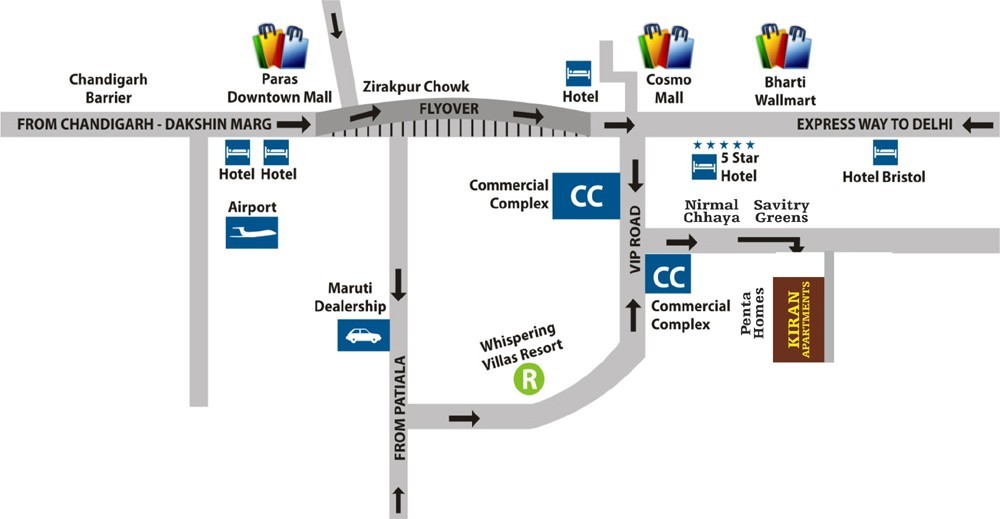A professional DTP Operator/Graphic Designer always curve the fonts before send file to print. It is very important thing to remember because if you do not curve fonts then the final print could be shocking. Because when we create any design in any DTP software like; InDesign, Pagemaker, CorelDraw, Quark, Illustrator, Photoshop, etc.., we always use different fonts for typography design and type-settings.
We use different for heading and different for body. When exporting file to EPS, TIFF or PDF we should always send those fonts to printer. And before opening our file a printer should install all given fonts. But, if he/she don't do that the result might be shocking and our print could e damage. So, to be safe from this issue we always "Curve all Fonts" before exporting an output. And it is 100% safe for print. The ways to curve the fonts in different software is different. Here we are going to explain about the possible software and the trick to curve the fonts with them:
CorelDraw (Versions - 11 12 14 15 X1 X2 X3 X4 X5):
Select the Text and Press Ctrl+Q. It curve all the selected text. You can select all text in once as, Go to Edit then Select then Select All Text and now press Ctrl+Q.
InDesign (Versions: CS CS2 CS3 CS4 CS5 CS5.5 CS6):
Select all text and now go to Type and click to Create Outlines. It will convert all the text to Curve (Artwork), Now, Text-Edits tool will not work on it.
Quark Express (Versions: 7 8 9 10):
Go to Item and click Convert Text to Box. If you are using QuarkXpress 8 then you can convert any amount of text to outlines and all at once. And the outlines will retain the appearance of the original text - color, transparency, drop shadow, etc..
Photoshop (Versions: All):
Create a New Layer now select both Text Layer and Newly Created Layer and Press Ctrl+E. It will merge both layers and your text will be curved but it will become raster art and you can not edit it with Direct Selection Tool. But file could be send to printer for final print.
If you are using any different software for type-setting and formatting and want to know the easy way to "Convert Text to Curve" then write your software name and it's version and your the problem you facing. I will create a best tutorial for you.
Thanks for your time...