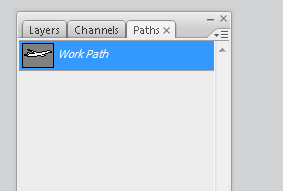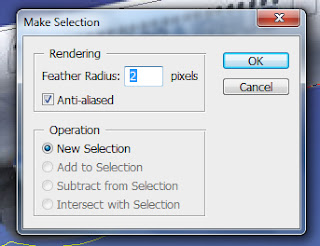Hi! This is Sumit, a freelance graphic designer. I designed this chart for small kids who don't know small-alphabets. The kiddish font and colorful illustrations making it attractive for kindergarten. For high resolution images for ABCD Chart and PDF or PNG file please contact us to mediasixteen@gmail.com...
Children will love these illustrations. Here I have uploaded all the vector designs. I have used very funny and colorful images for all alphabets like apple, ball, chair, door, egg, fish, girl, hat, ice, jug, kite, leaf, moon, net, oat, pencil, quilt, robot, star, tap, umbrella, vase, watch, x-ray, yo-yo and zip for z. All photos background is fully colored according to theme of the object.
As you can see that the gradient background for Kite adding extra beauty to the design. You can also see the Moon's background there are night seen of sky showing some stars around alphabet. If you are looking for a Alphabet chart specifically designed for you then come to us we will make your imagination true. We are a design studios specialized in children books & illustrations. We design creative rhyme books and stickers. We also provide printing services all over the world. So, if you are looking for cheap and attractive ABCD Charts from India then call to us...
Thanks for your time.
 |
| Size of the ABCD Chart is 12"x18" (inch) and it is printed on 300 GSM Art Paper. If you want this printed for your kid then contact me at +91 9760829608 or mail at mediasixteen@gmail.com CLICK HERE TO BUY ABCD CHARTS |